Move & Rotate your kattoos bricks!
Refer to steps outlined on this page to know how you move , rotate and play with kattoos.
For best experience, Sign In to your Headstreams account.
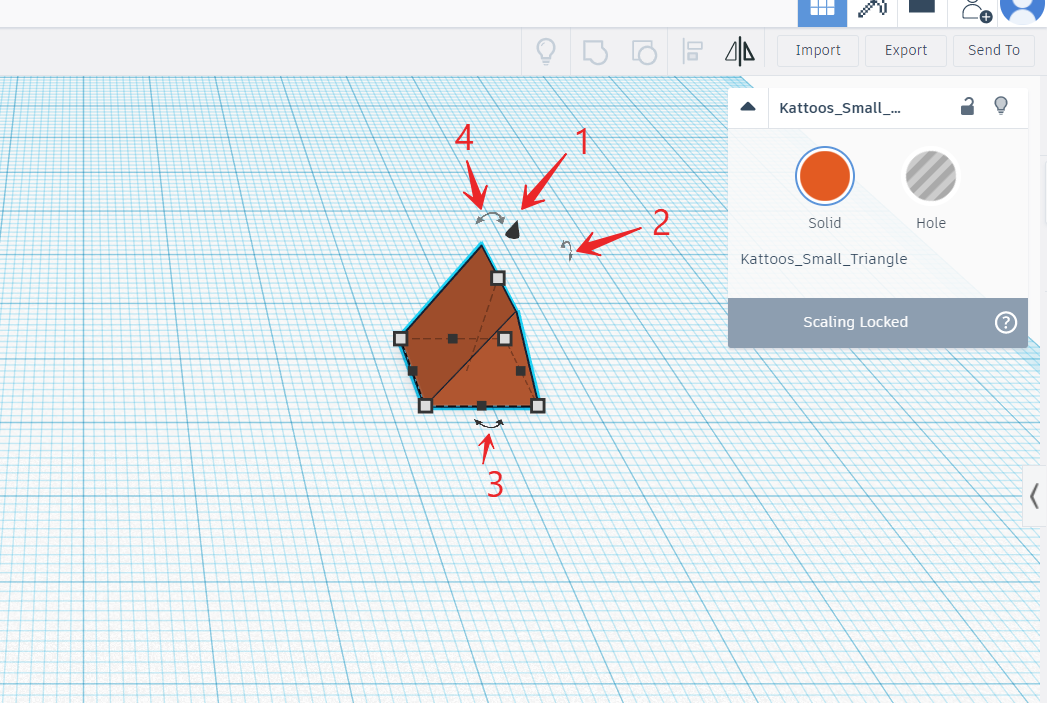
This is Tinkercad Interface
- Find and select the specific shape Kattoos from Part collection.
- Left click the mouse . Hold and Move it so it sits on top of the floor of the workplane. We can hold the mouse and move it anywhere on plane.
- There will be a small black triangle (refer 1 in above image) Hold the triangle to move the object above or downwards towards the plane .
- Each brick will have three icons, one for each (length, width, height) . Find the rotate icon (2, 4, 3 shows the icon) to rotate the brick as we want to place it against the plane.
- Left click and drag on the rotate icon to rotate it clockwise or counter-clockwise.
Happy Learning!!
