Understand the Workplane!
Refer to steps outlined on this page to understand the workplane.
For best experience, Sign In to your Headstreams account.
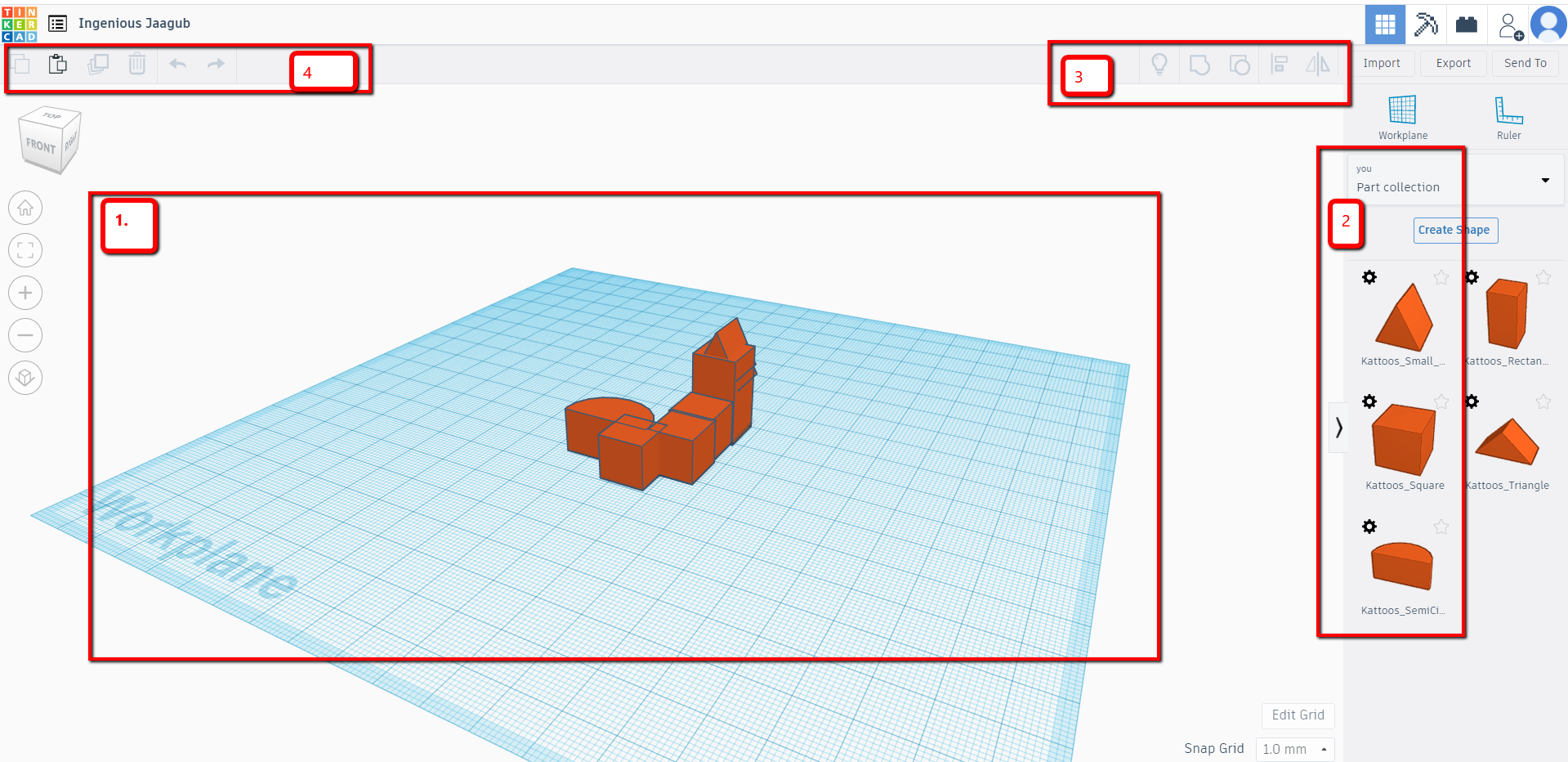
This is Tinkercad Interface
- The blue plane at the center of the pic ( marked as 1) is our design interface. Its a 3D analog and we will do our designing on this Workplane.
- The geometric shapes named as “part collection” (marked as 2) are the kattoos blocks used for designing.
- Top bar Menu Items (marked 3 and 4). We can use this to perfom various operations like Grouping, merging ,alignment , mirror, hollow , delete , copy and paste.
- Right-click and drag your mouse to change the 3D perspective of the workplane. Scroll up and down to zoom in and out.
